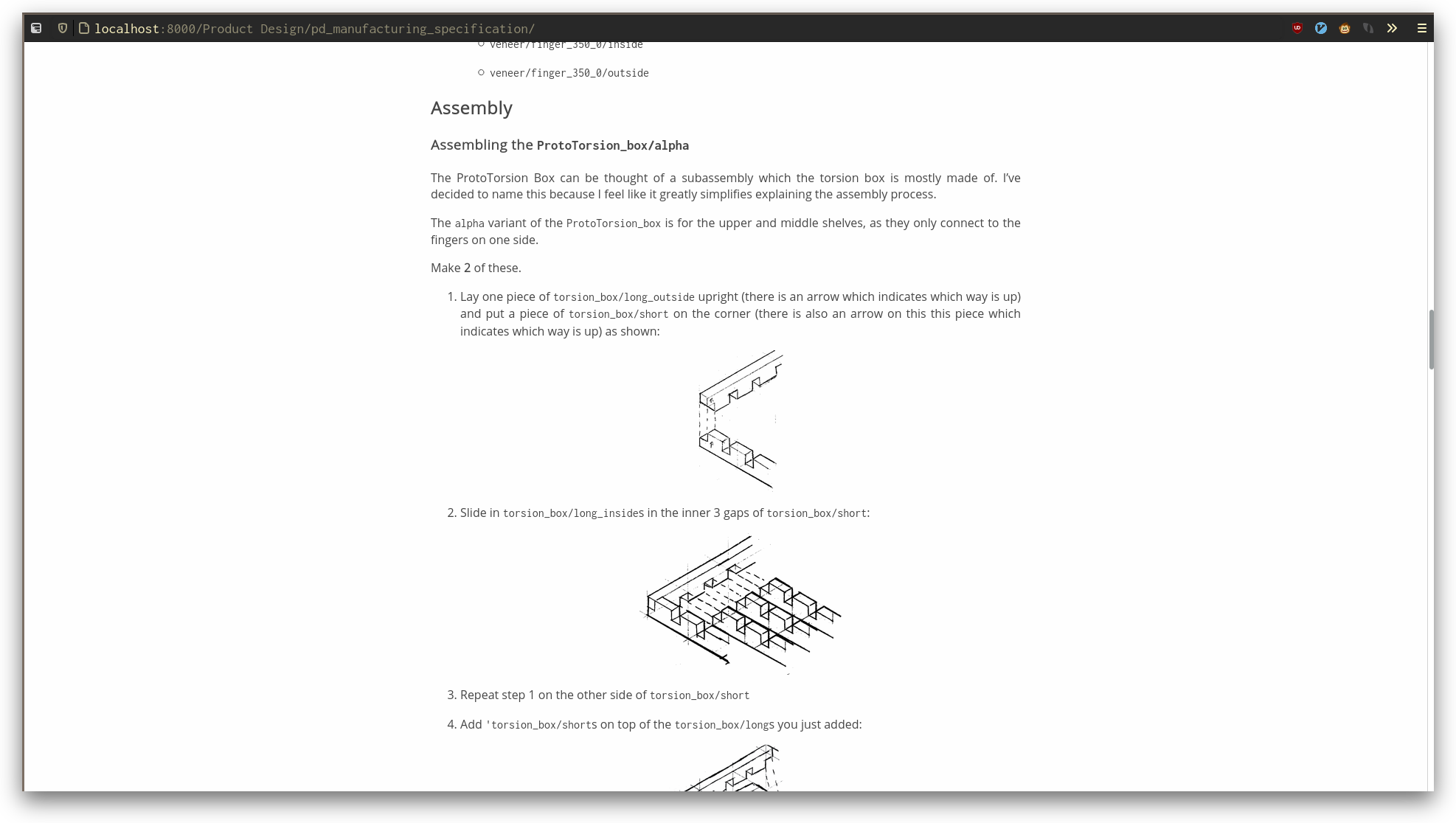mirror of
https://github.com/alvierahman90/gronk.git
synced 2024-10-22 12:21:53 +00:00
1.9 KiB
1.9 KiB
notes2web
View your notes as a static html site.
Why?
I want to be able to view my notes in a more convenient way. I was already writing them in Pandoc markdown and could view them as PDFs but that wasn't quite doing it for me:
- It was inconvenient to flick through multiple files of notes to find the right PDF
- It was annoying to sync to my phone
- PDFs do not scale so they were hard to read on smaller screens
- Probably more reasons I can't think of right now
Install
Usage
$ notes2web.py notes_directory
Output of notes2web.py --help:
usage: notes2web.py [-h] [-o OUTPUT_DIR] [-t TEMPLATE] [-H TEMPLATE_TEXT_HEAD]
[-f TEMPLATE_TEXT_FOOT] [-i TEMPLATE_INDEX_HEAD]
[-I TEMPLATE_INDEX_FOOT] [-s STYLESHEET]
[-e EXTRA_INDEX_CONTENT] [-n INDEX_ARTICLE_NAMES]
notes
positional arguments:
notes
optional arguments:
-h, --help show this help message and exit
-o OUTPUT_DIR, --output-dir OUTPUT_DIR
-t TEMPLATE, --template TEMPLATE
-H TEMPLATE_TEXT_HEAD, --template-text-head TEMPLATE_TEXT_HEAD
-f TEMPLATE_TEXT_FOOT, --template-text-foot TEMPLATE_TEXT_FOOT
-i TEMPLATE_INDEX_HEAD, --template-index-head TEMPLATE_INDEX_HEAD
-I TEMPLATE_INDEX_FOOT, --template-index-foot TEMPLATE_INDEX_FOOT
-s STYLESHEET, --stylesheet STYLESHEET
-e EXTRA_INDEX_CONTENT, --extra-index-content EXTRA_INDEX_CONTENT
-n INDEX_ARTICLE_NAMES, --index-article-names INDEX_ARTICLE_NAMES
The command will generate a website in the output-dir directory (./web by default).
It will then generate a list of all note files and put it in index.html.
Then you just have to point a webserver at output-dir.
Uninstall
# make uninstall